You don’t need to be a grizzled MOps veteran with a deep martech stack to benefit from knowing a thing or two about utm codes. While they can be confusing for the uninitiated and challenging if used without care, there’s a reason these little bits of data are so critical to modern marketing.
What is link tracking and how are UTM codes involved?
Link tracking isn’t as nefarious as it sounds. Marketers create a lot of links: emails, blog posts, tweets, whitepapers, the list goes on and on. As a result, understanding where your efforts are generating the best results is vital for good decision making. Knowing what content is driving visits to your site, and when/if those visits convert, is critical.
What is a UTM code even?
Originally, UTM meant “Urchin Tracking Module”. Urchin was one of the first widely used web analytics tools. You know them as Google Analytics. In the intervening years, UTM codes have become ubiquitous and are supported by nearly all analytics providers for traffic attribution.
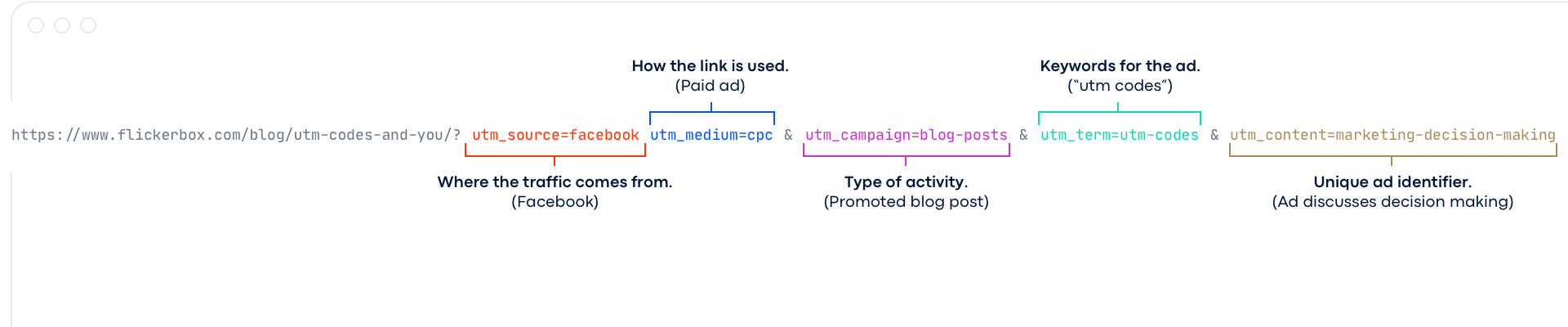
Campaign Source (utm_source) – Where does the link traffic come from? Facebook, Twitter, the name of an email newsletter, a named referral (Flickerbox Blog), etc.
Campaign Medium (utm_medium) – How is this link made available to people? Email, paid advertising (CPC), social media, etc.
Campaign Name (utm_name) – What are we calling this block of marketing activities (“campaign”)? Naming your campaigns allows you to see an overview of related activities across channels.
Campaign Term (utm_term) – What keywords are we using for this paid campaign? Tracking the keyword(s) used for paid campaigns helps add additional performance insight.
Campaign Content (utm_content) – What is unique about where this link is used? Being able to differentiate between links used in paid campaigns targeting the same keyword is critical when A/B testing content.
How can I get the most from my link tracking (with minimal effort)?
It’s as easy to get excited about UTM codes and misuse them as it is to be overwhelmed by them and not use them at all. It might be helpful for you to have a flowchart with dozens of options for your team to select pick-a-path style attributions for your links. Then again, it might not. One size doesn’t fit all.
We have three simple suggestions to help you avoid UTM overload while still meaningfully improving your marketing decision making through link tracking.
1) Consistency is key.
No link is (too) trivial. You might be in a hurry to get that tweet or last minute drip email for your new whitepaper sent out, but you can’t allocate link traffic after the fact. Always make time to track every link, the insight you gain may surprise you.
Computers are literal beings (for now). They won’t know that “site launch blog series”, “Site Launch Blog Series” and “site-launch-blog-series” are the same thing. This means you have to be consistent in both the substance and style of your links.
2) Let the computers do the work.
There is no shortage of tools available to generate, manage, and use utm tracked links. From marketing teams with multi-million dollar budgets, to bloggers with a side hustle, there’s a tool available for your budget that can help. No matter how you create and manage your links, let the computer do the heavy lifting of link creation, style enforcement, and documentation so you can focus on marketing.
3) Take it offline.
The next time your sales department has a booth at a conference, you print something for direct mail, or get signage for an event, use a URL (or, yes, even a QR code) that you can track. It’s easy to redirect a branded url to a landing page tracked with UTM codes. These activities might not come along often but it can be very insightful to know what influence these offline efforts have in online conversions.
Tools of the Trade
You can easily create a handy link builder spreadsheet, or copy one as a starting point. There are also several online forms, including a famous one provided by Google. If you’re just getting started tracking your links, or only create a very small number of links, these can be good options.
For larger teams creating many links it’s helpful to use a dedicated tool. Link building software can help not only with consistent link creation, but also shared link management, and even documentation – making it easy for everyone to stay in sync. Several great paid tools include: utm.io, Terminus, and Replug.
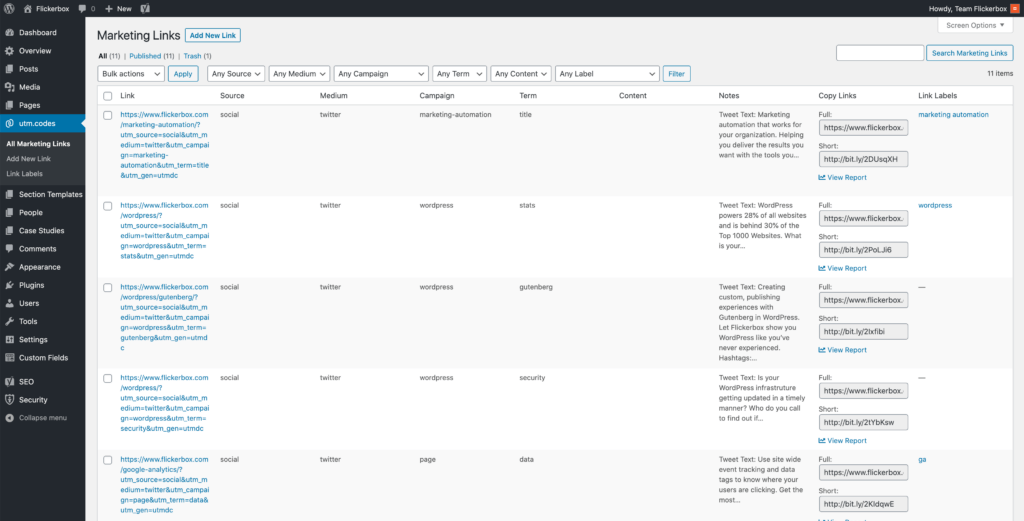
There are also open source solutions available that bridge the gap between free spreadsheets and paid SaaS tools capable of meeting a wide variety of needs. If you’re using WordPress, I recommend (with minimal bias?) that you check out the link building plugin utm.codes.
Happy Reporting!
And now you know why, and a little about how, you should be tracking your links. But this is just the beginning! When you’re ready to dig in and really nerd out there are many great resources available, including:
- The Ultimate Guide to Using UTM Parameters
by marketing guru Neil Patel - The Beginner’s Guide to UTM Parameters + Best Practices
by tracking link app maker Terminus - UTM Parameters: A Complete Guide for Traffic Attribution
by digital analytics experts CXL