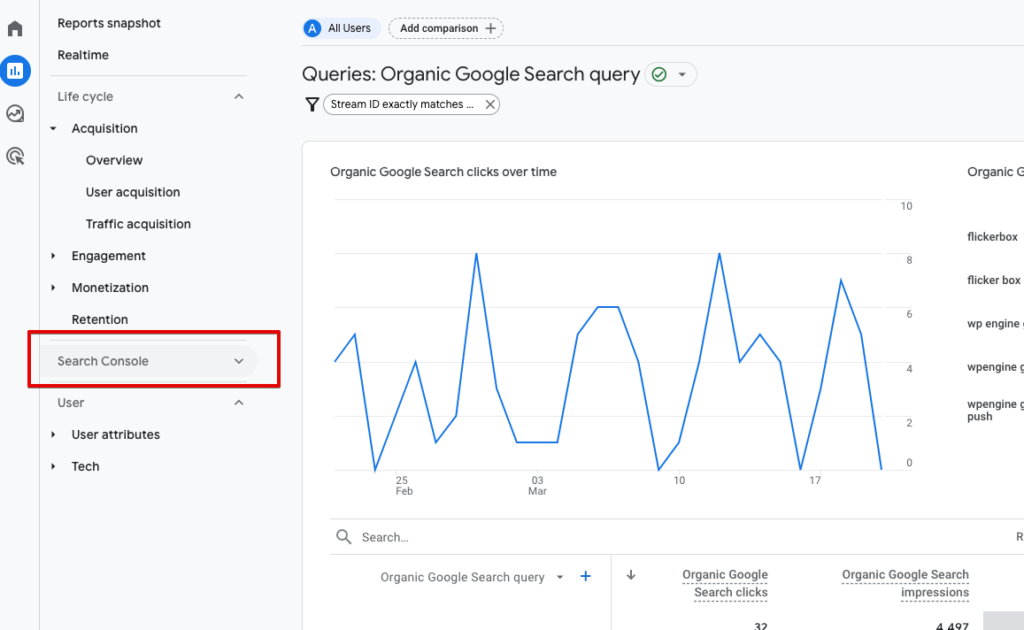To see the search terms users have tried in order to find your site through Google search, you will need to link your GA4 account with your Google Search Console.
In the previous version of Universal Analytics you would be able to see this content under Acquisition -> Campaigns -> Organic Keywords. This was a huge bonus because it let you understand how people are finding your site and IF keywords that you were trying to target were working.
Sadly this automatic linking was gone in GA4, but you can still get it back by linking your GA4 account with search console.
In GA4 go to Admin -> Product Links and as long as your analytics user is the same as your GSC user you should be able to pull up a list of GSC containers and create the link.
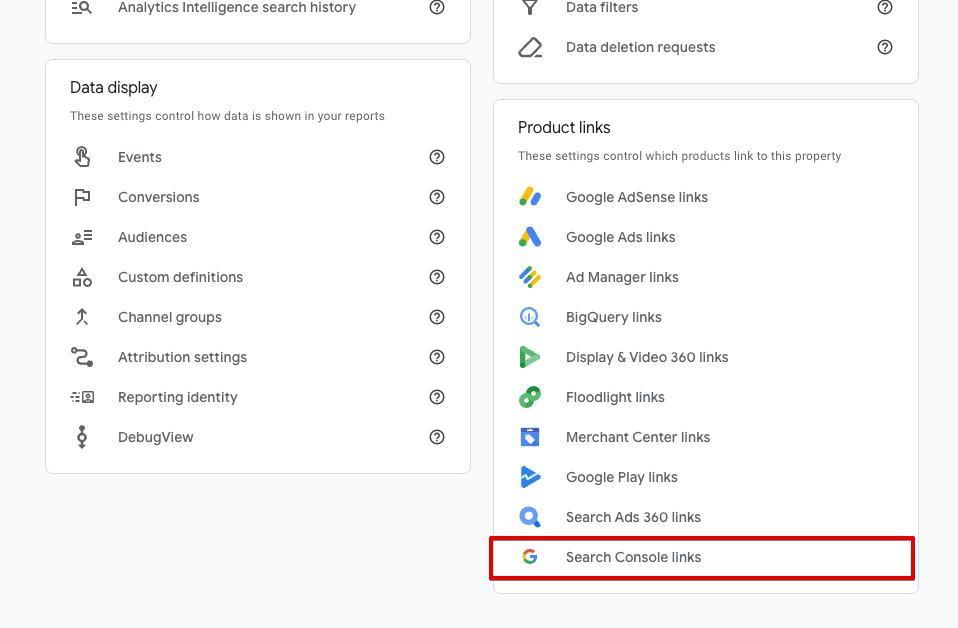
You can then see your Google Search console queries from inside your Google Analytics.